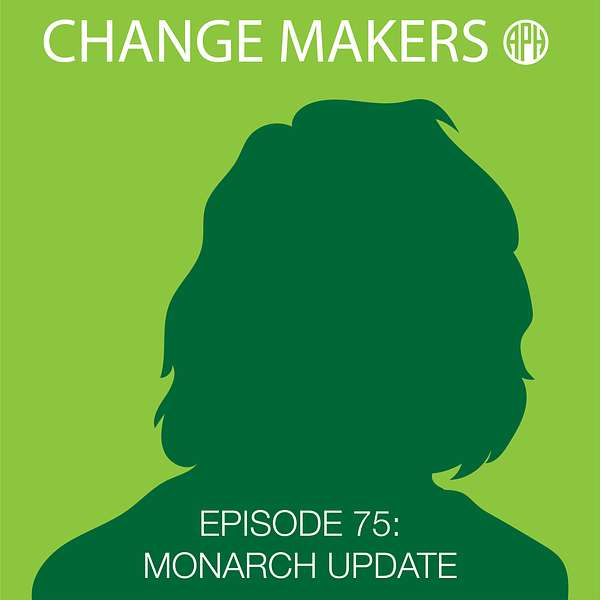
Change Makers: A Podcast from APH
Change Makers: A Podcast from APH
Monarch Update
Use Left/Right to seek, Home/End to jump to start or end. Hold shift to jump forward or backward.
On this episode of Change Makers, we are learning more about the Monarch. APH's Anne Durham and Greg Stilson, and Humanware's Andrew Flatres talk about the Monarch's recent reception at CSUN, the technology that operates the Monarch, and what is next.
Podcast Guests (In Order of Appearance)
- Sara Brown, APH Public Relations Manager
- Anne Durham, APH Vice President, Strategy and Innovation
- Greg Stilson, APH Head of Global Innovation
- Andrew Flatres, Braille Product Manager for HumanWare Technologies
Additional Links
Welcome to Changemakers, a podcast from APH. We're talking to people from around the world who are creating positive change in the lives of people who are blind or have low vision. Here's your host.
Sara Brown:Hello and welcome to Change Makers. I'm APH's Public Relations Manager, Sara Brown. And on this episode, we're doing a check-in with The Monarch... And we're gonna do these check-ins periodically throughout the year just to keep you all updated on what's happening. APH recently attended the CSUN conference where the Monarch was demoed to great fanfare. We're very excited to say that we're gonna learn more about that fanfare and the feedback received from CSUN. We're also gonna learn about the really cool technology that operates the Monarch and what's next? It's going to be an exciting episode up. First, we have APH's Vice President of Strategy and Innovation, Anne Durham, as well as Head of Global Technology Innovation, Greg Stilson. Hello Anne and Greg, and welcome to Change Makers.
Greg Stilson:Hey, thanks for having us.
Anne Durham:Glad to be back.
Sara Brown:All right. Now you all are just fresh off from CSUN. Can you talk about that conference and what it's, what it serves?
Anne Durham:Sure. So CSUN is a, um, a technology conference that serves the vision field, and I think Greg's been going a lot more times than I have. I think this was probably my sixth conference in person. Of course, we were virtual for a couple of years there, right, Greg?
Greg Stilson:Yeah, This was like, I wanna say my 14th or 15th since, since joining the field. But yeah, we did have those couple years of, uh, of virtualness, if you will. Um, I still remember the, the CSUN conference when everything was beginning to shut down. And it was, it was one of those eerie moments that I don't think we'll ever forget, uh, where<laugh>, you saw it, you saw everything kind of shutting down around you, but that's right. I'm happy to say that CSUN is, uh, is is fully back. It, it felt like the CSUN of old.
Anne Durham:I think for Greg and me, this is probably one of the biggest conferences of the year. Um, it's when a lot of new technology comes out and when we get to show our new technology and it's, uh, fairly international. A lot of our international partners are there. So it's, it's the first time that we get to see them, usually in a year. And, and since it's, you know, COVID is opened everything back up again, this is the first time we were able to sit down with our international partners in person for several years, which was really wonderful. And, um, you know, like I said, a lot of new technology that we were able to see for the first time. So it was very exciting to be back, to be able to see everyone in person and to see everything that everybody's been working on through the pandemic. So, um, it was busy. It was very, very busy. I think we, we spent a lot of time in meetings and in sessions, and our booth was very busy. And, um, I think CSUN is back. It was, it was exciting.
Sara Brown:That's great to hear. And I know you all took the Monarch. Can you talk about its reception at CSUN?
Anne Durham:Yeah, I think it was interesting because I think the first reaction was some trepidation, actually. I think, you know, there were a lot of tablets there, actually, this is kind of the era of the tablet. Um, but it's not the first time that tablets have been at csun. They've been at CSUN for several years. And, um, you know, there's, there's been a lot of promises made about tablets over the years, and, uh, they really haven't delivered on their promises. And so I think, you know, here comes another tablet, is it gonna really be able to do what people say it's gonna be able to do? Are we gonna be able to afford it?"Yada, yada, yada." I think a lot of people were at first very skeptical, wouldn't you say, Greg?
Greg Stilson:Yeah, it, it was, um, I, you know, Anne and I have been over the last two years, been taking prototypes from very rudimentary prototypes to Alpha units that are much more functional. And we've been kind of calling it our Prove It Tour. And because of COVID and because the, the, you know, CSUN and the tech world has kind of been shut down for a little while, um, we haven't been able to take the, the prototypes and the technology, uh, to certain partners and, and to, to show certain, certain organizations, right? And so this was really the, the first time that we got to kind of bring the, the"Prove It Tour," I would say, to, to some of these other additional partners. Um, and it was, it was like a light bulb turned on in their, in their brain because, you know, you, you hear all the skeptic, uh, you know, the skepticism and, and things like that and, and with valid reason, right? Like we've, we've heard about this holy braille dream concept for years and years and years, right? Decades.
Anne Durham:Yeah. Yeah.
Greg Stilson:Sure. And this is, this is one of those things where, um, we, we, we can say that it's different and we can do podcasts and we can do, uh, blogs and, and articles and things like that, but until you get your finger on it, your fingers on it, you, you don't really understand how different this is. And, um, that was, that was, I think my excitement is, um, especially from the, the partners that want to integrate with this device, right? The Screen Reader partners, the Vispero, the NVDSA's, the Apples', the Google's, the Microsoft's, all of those, um, you know, they, they were a little, I would say, hesitant to meet with us early on because they've heard the same song and dance over and over and over. And we met with many of those folks at CSUN. And when they touched it, when they felt it and experienced it, um, you could just see their wheels turning. And they were not only excited about the technology, but I would say excited about how they can innovate in their products with a tool like this. And that's, that's really inspiring and exciting to see that folks really want to innovate in Braille again, right? Like, this is, this is not just a single braille display that you can do, you know, a set number of things on, but this is a full, you know, 320 cell display that has touch capability that gives you a lot more capabilities to innovate with, with whatever product you wanna integrate this with.
Anne Durham:Yeah, I think it was kind of fun for me, you know, Greg had a session very early in the week about the Monarch, and the room was packed. It was absolutely packed, and, and I kind of got to hide in the audience when he was presenting and before it started, listen to the mumblings about it. And, you know, everybody was kind of like, yeah, it sounds really good if it works. And as the session went on and people started to realize it actually works and, and come to that realization of this could actually happen. And, you know, at first, like Greg said, they were doing golf claps, and then by the end there was thunderous applause, you know, um, just seeing people come to that realization of, wow, this dream could actually come true. It was a neat thing to see happen. And, um, you know, to see that enthusiasm built throughout the conference was very, very exciting.
Greg Stilson:And it, um, it, one of the things that I did, and I don't usually do this with such early prototypes of products, but it was one of these things where personally as a blind person, right, one of the, the challenges that blind people have is presenting from electronic braille because you're only reading one line at a time, right? So being able to ensure that your, your bullet points, you're talking points are short enough that they can either fit on one line or you're quick enough to be able to pan well naturally presenting. And I admittedly, you know, I, I'm okay at it. I'm not super proficient with it. Um, so what I tried this go around and it, it personally kind of got me in an emotional, uh, excitement, if you will, that I, I actually put my talking points on the Monarch, and it was one of those moments where as a blind user myself, it, it was a game changer in my presentation style, because what I was able to do was I was able to read the bullet points in braille, but between all of the slides that I had, I just put a couple blank lines so that as I ran my finger down the left margin, I could find where those blank line were and jump right to my next slide and, and prompt the, the person who was controlling the slide deck to change the slide. And it was, it was a totally natural, uh, experience and something that, you know, I kind of mentioned to the audience as I was doing it. And I think that was also a, a piece where they kind of recognized that this, this really could work. Um, and, and it was, it was one of those sort of emotional moments for me that we've had many of them, but I didn't expect that one during the presentation. That was, that was pretty cool to, to experience myself.
Anne Durham:And there were a lot of moments that were just, I think, um, very emotional. You, you couldn't walk down a hallway at CSUN carrying in Monarch without getting stopped and people wanting to see it. Teachers would stop, they would take pictures and, uh, wanna talk about it. Uh, there were moments when we were showing the Monarchs people, and people would cry, um, and they would laugh. Uh, we got to see, uh, Bill McCann from Dancing Dots Braille Music Technology, actually type braille music into The Monarch. I think that was the first time we got to see that happen. Uh, someone typed music into The Monarch and, um, you know, just moments like that are, are, um, I don't know, they might seem small talking about them here on a podcast, but when you see them happen in person and you see, uh, the expressions on people's faces and just that joy, it's, it's, it's really, you know, it's sort of a hint of things to come and it's very exciting.
Sara Brown:What, what happens next in this line of, we're getting it out there in conferences, what's next for the Monarch?
Anne Durham:Well, there's a long way to go, I think. I think we left more overwhelmed than anything, didn't we, Greg?
Greg Stilson:Yeah, absolutely. Yeah. We, uh, there's
Anne Durham:Time still. Yeah,
Greg Stilson:We're to a point where, you know, and I<laugh>, I was joking with Anne as we were walking out, and I said, well, all we did is just raise the expectations even higher now that this conference, so no pressure. Um, so we we're targeting, you know, the official, uh, quote unquote"launch," meaning that it's available on quota, it's available for, for purchase in the fall of 2024, right? So we're still looking at like 18 months, right? And that may sound like a long time, and it's not at all a long time. I know we've got, um, right now, so before March hit, uh, I was the only one at APH that had a unit that we were kind of passing around. Um, we finally have some beta units, which are vastly improved, and, and we're finally able to kind of distribute these amongst internal staff, and that's really where they're gonna sit for the time being. We've got a couple for partners, um, as time progresses, we're gonna be getting waves of beta units. We're expecting around 100 throughout 2023. And there's gonna be a, a few things that are happening with those beta units. So, uh, we will be, we're expecting around APH is a large organization with a lot of different departments and things like that. And the Monarch is gonna change the way that APH does business in general, right? It's the way that we're gonna be delivering textbooks and tests and other additional content. We, we've got a lot of interest in our factory of how, um, schematics and, and tactile graphics can, can benefit our blind factory employees, right? So there's, there's a need for a number of these units internally in APH, and I'm kind of calling that sort of our pre beta experience that's in, in product manager terms. That's my safe beta, where it's my internal employees, our internal staff being able to provide feedback and things like that along with our very close partners, like the National Federation of the Blind, um, to, to provide us feedback initially as time progresses throughout the summer. Um, we'll start to open up a, uh, I would say a beta signup form that's gonna have some very strict requirements on, you know, whether you're, uh, you have access to a, a tactile graphics artist, or whether you have access to a transcriber or you're familiar with tactile graphics. There's gonna be a lot of requirements, um, because we, we just have so few of these devices. Um, so we will be opening that up in the education space and to other, uh, organizations who would like to try this out. Um, we're also going to, uh, open it up to partner organizations who see a huge benefit in, in having an early device that, that they're interested in also purchasing and, and working alongside us during this process. So, a lot of phases to come. Uh, we've got, uh, our plan here is because of our obligation to the Federal Government, we run an official, what we call field test in the end of this year, in, in Q4 of this year. Um, and what that is, is that we will put about 30 or 20, or 30 of these devices in the hands of students and teachers in the education system and, and really gather their feedback, determine what we need to change or update or modify to, um, to really improve the user experience in the classroom. And that's, that's an obligation that we have to have for the federal government to be able to put these on quota. Um, so we plan on doing that for about six weeks. Um, and then starting in 2024 is when things really ramp up. And that's, uh, thanks to our, uh, partnership with the Center of Assistive Technology Training. Um, there is funding available to be able to put on what we're calling regional seminars. And what these are, are basically classes that teachers, uh, who will apply to, to be part of this program, we'll be able to join, uh, these seminars get, we're expecting these to be about two day seminars. And upon completion of these seminars, um, we're kind of work shopping the idea that they will become a master of Monarch, right? They will be the trained professional. They will know how to teach this product to students, and they'll be able to go back and teach their students, teach their districts, because what they'll get at the end of this seminar is a monarch for them to have themselves. What we see in, in the education field is that teachers are thrown all this technology, but they never have the opportunity to learn it themselves. And so one of the things that we want to change here, thanks to this additional funding and and capability, is to be able to put a Monarch in the hands of teachers, uh, so that they can learn it. They can become those masters of Monarch, and they can teach their, their, their district teachers as well. They can teach their students, um, and, and potentially provide additional content and curriculum that will be beneficial in the long run. So, um, that'll go for the first half of the year or so. And then, as we said, as we kind of fill up that, that collateral content, being sure that we have enough webinars and tutorial videos and content that, that can support teachers in the field, um, we expect that in Q4 of 2024, that's when you will actually see it be available for sale. So a lot to do, a lot of software to build, that's the<laugh>. That's my job is to, to make sure that we're building the right features. Um, also in addition, we have to build a support system in, uh, textbooks, right? We have to build the transcriber pipeline and make sure that the eBRF, which is the new electronic braille standard, is ready. Um, and we're working with the Daisy Consortium and about 30 other organizations on that. Um, so a lot to do before this. The, the Monarch actually takes flight in the, in the fall of 2024.
Anne Durham:And throughout all this time too, we are working on getting funding for the Monarch, because we want to make sure that we put one of these in the hands of every student at no cost to them. Uh, that's, that is a huge North star for us. Um, you know, once every student has one of these, this will be the norm for how the textbooks are delivered. This has be the norm for testing, and that is critically important. And something that I felt like we had really good reception for at csun. I think a lot of people were ready to get on board and to do their part in helping to make that happen. And I was so glad that our, our partners at NFB, President Riccobono was there, and he was able to talk about that at length with people. And, uh, just was very, very pleased at the reception that we got in terms of people willing to, uh, speak up about the importance of getting these in the hands of students. I think everyone understands the importance of particularly getting the tactile graphics in the hands of students, uh, and getting access, uh, to textbooks. So, so there is a lot to do. And, and I think we're just scratching the surface here of everything to do, because remember, this isn't just technology. This isn't just about getting the technology out. It's about building that whole highway that we've been talking to everyone about on the podcast, Sara. It's, um, a lot of work, but it's, um, it's just a fundamental shift in the way that we get content to students and to adults. And, um, it's takes a lot of partners. I, I'm so grateful to all of the partners that we, um, we met with at csun for their enthusiasm, for their great ideas, um, for their willingness to step up to the plate and also to the team at a p h that was just absolutely phenomenal. And, um, you know, I'm still getting feedback from everybody on the team for who they talked with and for the great ideas that we heard. It was, it was a really amazing week at csun. And, um, I think that we are very fortunate to work in a field that is united in its mission and, um, still, still got the feels. I don't know about you, Greg.
Greg Stilson:<affirmative>, yeah, it's true. It, it was a, it was a moment for me because I, I am a bit of a control freak at times. And one of the things that, one of the things that having one of the only units here is that I could control all the demonstrations. I could control all of the messaging, I could control all of that. Um, and this was the first time for me personally, having these additional units and being able to train our staff on how you actually demonstrate this, how you use it, what its capabilities are. So I, I was in Louisville, uh, Kentucky a few weeks ago doing our first sort of staff Monarch training finally as we had units. And it was, it was a, uh, a moment where I had to kind of<laugh> let the butterflies fly, if you will, and theist. Yeah, exactly. And, and I was, I, I, I cannot speak highly enough about our team. They, they absolutely, absolutely just, were, were rock stars with the demonstrations. They, they, we got nothing but amazing fe feedback of our staff and, and how they were doing the booth demos and things like that. So, um, so really, really proud of the team.
Sara Brown:So what other technology did you see at CSUN?
Anne Durham:Well, I think Sara, I mentioned that this is the age of the tablet and, um, you know, and that we had seen tablets before, but they are certainly coming out, um, more, more often. You know, Orbit had a tablet Dot head, a tablet, and Ed Rogers, Crystal Braille of course, brought the Canute and his new version of the Canute there. And, you know, so Monarch's not the only tablet. And so I think that we're definitely seeing a trend where everyone is ready, they're ready for graphics, tactile graphics, tablets, they're ready for multi-line braille. And, um, you know, it's good that Monarch isn't the only one. And you know, people have been working on this for a very long time, and I just wanna say, you know, uh, Monarch wouldn't be where it is, if not for all the efforts that have come before it. And I just wanna say a hats off to all of these folks who have been working on all of this for a long time. All of these efforts build us to where we are now. And, um, the Braille Highway that we're working on is a highway for all of these efforts. The eBRF will benefit all of these efforts. Uh, the support that we're building in terms of software will build all of these efforts, the partnerships that we're building. Uh, so we have a tablet future ahead of us. It's not just a future for the Monarch, it's a future for everyone where there will be choices down the road. So I'm very, very excited about that. And, um, and see seeing these efforts and, you know, just, you know, from our own journey, I know that it's not an easy journey and a lot of these companies are small companies, so I appreciate the dedication and the effort that they're all putting into it, and the learning that they are sharing. And, you know, it was a very, um, it was a real spirit of cooperation and sharing that we experienced with those companies at csun. Um, you know, sure there's a little competition. We often say we're com-partners, you know, um,<laugh> and, uh, but, but I think that everyone is very united by the mission and on the same page. And I was, um, you know, it was, it was nice to see sort of a community there that, that was building in terms of where we're headed with tablets in the future.
Greg Stilson:Yeah. And just to, to sort of spin off of that, uh, as you mentioned, the eBRF, one of the really cool things about the eBRF is it, it's, it, it basically, um, makes Braille dynamic, right? So whether you're, uh, you know, a, a a, a display that has, you know, 10 lines or whether you have four lines, whether you have 32 cells on a line or 40, um, I know that tactile engineering was showing sort of a modularized tablet approach where you could connect pieces together. Um, the cool thing about eBRF is it doesn't care as long as you tell the eBRF how many cells your, your device can display, the, the eBRF will will reflow on that device and look, you know, good, it'll, it'll center, um, headings, it'll, it'll do all of the, the heavy lifting as long as the software on your device recognizes an eBRF. And so, you know, that combined with, um, APIs into tactile graphic libraries and things like that, I think this is, this is a, a point where we're not just building tools that serve the Monarch, but we're s we're building tools that serve single line or multi-line displays in general. And that's really, you know, where, where I'm really excited to be at APH because it's a, it's a position where, yes, we want to build a really awesome tool that supports our students in the classroom, but we also want to build tools that just support Braille in general. On my side, Sara, some of the coolest stuff that I saw, um, I'll step away from the braille, uh, sort of landscape and, and focus a little bit on what's going on in, in AI. So there was a couple companies that had integrated chat, GPT-4 into their, their, um, devices or their, their applications, uh, be My Eyes, was the first one that sort of revealed their virtual, um, agent or, or virtual assistant. And it's, it, it is one of these things that could really change the way a blind person utilizes these apps. Um, Envision, Envision AI did it with their, uh, their glasses as well. But it's, it's to the point now where you're able to snap a photo, the, you know, the agent or the, the AI can describe the photo to you, but then you can actually query things about the photo. So, for example, um, one of our, our, um, my, my colleagues was able to try it out, and he took a picture of a scene and he, he knew there was a bench somewhere around him, and he took a picture and he said, is there a bench in this photo? And it said,"yes, the bench is on the right side of the photo." And he said,"are there people on the bench?" And, and the a the agent came back and said,"yes, there are two people sitting on the bench." And he asked the third question that said,"is there space for a third person on the bench?" And he, it's, it responded and said,"yes, there are two people on the left side of the bench. There is a, a space available on the right side of the bench." And he was actually able to walk over to that bench and sit down and wait for an Uber. And you think about that, right? Like, there's a lot of querying back and forth, but when you think about where we are in the a AI landscape and what, what this technology could do in the future, um, on an autonomous sort of, uh, giving a blind person autonomous navigation, autonomous capabilities to, um, to really read, print or access different things, um, it, it's really cool as a user myself and, uh, somebody who's been interested in this space for a very, very long time, it's, it's really fun to actually watch this coming to fruition. So I, I will be really excited to see what the, you know, the, the, the recognition of ChatGPTand, and other AI's coming out really do for access to independence for, for people who are blind or have low vision.
Anne Durham:And, and, you know, one, one more thing. I think I'd add Sara, and this is sort of a non-tech side, but you know, again, we get to meet with a lot of our, um, international partners from, from the UK, from Canada, from Australia. And this was the first time we were able to do that in person, uh, since the pandemic. And I would say that the spirit of collaboration and cooperation is so strong. If, if the pandemic did anything, it made the world a whole lot smaller. And I am really excited about what we're gonna be able to do working together, moving forward. After csun, we had so many great ideas of how we can, um, collaborate and share our work. And I cannot wait to follow up with everyone after those meetings because they're doing some really exciting things, um, uh, overseas. And so are we. And you know, we're just in this mode of like,"why, why duplicate our efforts?" You know,"why not build on each other's work?" And, uh, we, we just, we couldn't stop talking<laugh>. I mean, we didn't even have enough time to get through everything that we wanted to talk about. And there's just so much exciting going on. And yes, the way that our funding is structured is very different. The way that our systems are structured are very different, but our missions are very, very, uh, close to the same. So that was really exciting for me, I think just to, to, to look at those partners, to see what they're doing, to talk to about, to them about what we're doing and realizing we can share our efforts and be able to do more for the people that we serve if we work together. And I'm looking forward to seeing where all of those conversations go. Okay. And, and Greg, thank you both so much for coming on Change Makers and talking to me about the Monarch and CSUN. It's a lot of exciting stuff going on, and this is just the first part of it.
Greg Stilson:It's only the beginning. Thanks so much, Sara.
Anne Durham:Thank you, Sara.
Sara Brown:Now we're talking to HumanWear's, Andrew Flatres, and Greg Stillson is back too. We just heard him in the last interview. They're gonna break down the technology that's in the heart of the Monarch. Hello, Andrew and Greg, and welcome to Change Makers.
Andrew Flatres:Hello, Sara, this is fantastic to be here.
Greg Stilson:Hey, thanks so much, Sarah.
Sara Brown:So up first, can you all just introduce yourselves and tell us what it is that you do at HumanWare and here at APH?
Andrew Flatres:Okay. So, uh, my name's Andrew Flatres as you've introduced me. Um, I am the Braille Product Manager at HumanWare, being at Ware for now 20 years. And, uh, been around the different types of departments. Uh, but now my role as a Product Manager is I'm responsible for all new brow innovative, um, devices and current devices. So ma making sure that the products portfolio of brow products are managed and have a successful roadmap.
Greg Stilson:And I'm Greg Stilson. I run the Global Tech Innovation team here at the American Printing House for the Blind. Uh, I've been here for three years, but, uh, man, it you say 20 years at HumanWear, it's close to that in the industry for me, I guess. Um, I think I'm at about 18 years right now. So, um, been with, uh, worked with HumanWare and, and Andrew for about 12 of those years, and then, uh, went and joined, um, Ira Software for about three running their, their, uh, software and hardware product team.
Sara Brown:Great. So this part of our podcast is about the technology in the Monarch. Greg, you and Anne Durham just spoke about the Monarch overall and how of an I how much of an impact this, this product, this, this whole game changing device is gonna be. But let's talk about the technology. Can you just describe what the Monarch looks like for those who haven't seen any images or just need a better description?
Greg Stilson:Sure. So the, the Monarch is a dynamic tactile display, and that's really, it's, it's core functionality on the device. It's about the size of a 15 inch laptop, uh, weighs about 4.5 Pounds, and, uh, it, it sort of, I would divide it into two sections. Okay. So on the face of the device, you have on the bottom half or the, the, the lower half of the face of the device, you have a standard, uh, braille entry keyboard with your, uh, dots one through six, your backspace, your enter key, and your space bar between dots one and four is our, uh, pause slash refresh button. It's a circular orange button that's between dos one, one and four. And that has a couple of functions. Um, number one is it's used to turn the touch sensors of the display on and off, and it's also meant to sort of force refresh the, the tactile display as well, um, sort of behind those buttons toward, as you move towards the top of the face of the device. Uh, just below the tactile display is a zoom out, uh, button, which is at the kind of lower left hand, uh, corner of the display and a zoom in button, which is at the lower right hand corner of the display. And they, they have tactile minus symbols and plus symbols on them. And then as we move up the face of the device, you encounter the, the tactile display. And this tactile display is the equivalent of 10 lines of 32 cells of braille. So 320 braille characters, but we use some magic using equidistant pin spacing to be able to represent tactile graphics and, uh, and braille characters at the same time. Um, so this display is sort of, if you picture like a screen in landscape mode, it's wider than it is tall. Um, and we use equidistant pins so that you can create really natural looking tactile graphics. Okay. Uh, this, as I mentioned before, this, this touch surface does also have sensors in it as well. So you can actually do tapping gestures and things like that to, to interface with the, the touchscreen itself or the, the tactile graphic itself to the left and to the right of the tactile display are two what we call D pads. And we, we borrowed that, that term from the gaming industry. These look like sort of D pads that you'd find on gaming controllers with an up down left and right arrow all kind of in a cross, uh, structure. And these D pads are used to navigate around. You can either, if you're in an editing situation or if you're in a, um, in a situation where you are moving a cursor in a document or something like that, you can move the cursor with these arrow keys, these, the deep pads. Um, but if you're in a tactile graphic, you can also pan around the tactile graphic with these, uh, the deep pads as well. And you can use left or right. It doesn't make a difference. Um, we know that some people are more left hand or right-hand dominant, dominant. And then the last two controls on the face of the device are the, uh, page up and page down buttons. And these are in the top left corner and the bottom right-hand corner of the, uh, tactile display. And what these do is when you're in a editing or reading scenario, um, your finger, as you reach the bottom line of the tactile display, your right little finger, your your pinky finger is going to naturally fall onto the page down button. And that will pan the, the display down, uh, 10 lines at a time and get you right back up in reading. And, and vice versa. If you were going to page up, you would use the button in the top left-hand corner. Moving to the front of the device, we have three buttons, which are your traditional back, uh, home and, uh, contact menu slash recent apps button. And there, there are different shapes. The back button is a triangle shape, the home button is a circle, and there's a square button that represents the recent apps and contact menu. Uh, on the left hand side, uh, edge of the device is a U S B A port to be able to plug in thumb drives or external keyboards or things like that. The power, uh, you know, sleep wake button, uh, which is a square button. And then behind that is the u s BBC charging cable. That also allows you to plug it into a computer if you wanted to. There's nothing on the back edge and on the right edge, starting from front to back, you have an H D M I outport to be able to send video from the, the Monarch to a monitor or tv. So you can, the, a cited teacher, for example, can see exactly what the student's doing. Behind that is a headphone jack, because this will have audio as well. Um, and then a volume down and volume up buttons on the right side. Um, there are stereo speakers on the device along with a microphone as well. And from a battery perspective, we're, we're expecting to get a full day, eight hour plus battery out of this as well. So I think, Andrew, correct me if I'm wrong, I think I covered pretty much the whole thing, but let me know if I missed something.
Andrew Flatres:Yeah, that's a great description. You've covered it all. Yeah.
Speaker 3:Awesome.
Sara Brown:I mean, you've kind of touched on all the technology. Is there anything else to mention technology wise about this Monarch?
Greg Stilson:Well, I, so why don't I go into sort of how this this came to be and where the technology piece came from, because the, so, so back in 2020 HumanWare and, and APH, uh, HumanWare basically applied to, um, sort of be, um, looked at as a potential technology partner for this project. APH uh, put out a Request for Information back in 2020 that went out to the entire field along with, um, mainstream technology companies. And we basically asked everybody, you know, we'll sign all the NDAs, open up your labs, and tell us some of the secrets that you're working on that would fit the, you know, the project of creating a dynamic tactile display. And our goal was to create this sort of what's been regarded in the field as this holy braille concept, right? Being able to create tactile graphics and, uh, braille characters on the same surface. So HumanWare was one of the applicants. We, we saw so many different types of technology, met with a lot of different companies. This was when COVID was raging. So we were doing a lot of, uh, lot of virtual with this, um, which is really challenging when you need to get your fingers on actual devices and technology and such. Um, but in the process, HumanWare had been working with a company out of South Korea called DOT Incorporated, um, on basically optimizing dots technology, uh, to really refine the braille pin. The end result was a braille technology that really served this use case. It, it was, um, uh, a cheaper technology to produce, but it also provided a lot of benefits in an equidistance scenario to create these tactile graphics.
Andrew Flatres:Yeah, so to touch base on some of the technology then from DOT and pre COVID, Humanware has been searching for new brow technology for many years. We are always on the hunt for kind of the next best proven technology. And, uh, you know, in our discovery, the, the.technology was, and instead is, is seemed to be the best technology for graphic and brow displays. And what is also unique about this, and, and Greg touched base on this, is the fact that we can place these cells, these individual cells stacked above each other, or in a, in a, in a tactile array. You know, with the traditional Piezo technology um, being that it's so large, uh, in, in diameter, it's impossible to get them really close. So we had to think of a different technology and dot, we were working with.to improve it and optimize the, the, uh, the pin, the pin distance and the pin height. Um, so there were some limitations on their first version, but we've, uh, you know, we've improved that as, as years come by. And what's also different is we've added a, a membrane, uh, so I've, I've got a cover screen to cover the top of the, the tactile array to protect for any accidental spillage. And, and in fact, this was one of my demonstrations I did to APH where I, I spilled a can of Coke, or I think it was an orange Fanta, I can't remember, on top of the display. And, uh, it, it just causes a, like a little puddle and then you can just wipe it clean and, uh, and away you go. You can continue. So, you know, we're not talking about 40 cells now. We're talking well over 400, 400 odd cells, uh, to protect. And so this membrane kind of acts like that. And we've done a lot of research. We did a lot of discovery focus groups on, um, the readability because now that we're introducing equal distance pins, we had to look into a bit more deep of how readability readable the brow was. Uh, so we've, we've of course come out that and, um, we've had some great feedback.
Greg Stilson:Yeah. And the, um, just to kind of touch on the, the, the pin technology. So, so the, the work that DOT has done is, is nothing short of, of incredible. They, they have taken sort of a standard, uh, which, you know, these Piezo cells, as Andrew said, are, are quite large. Um, and not only large, you know, from a thickness perspective, but from a length perspective as well, which you see on the braille displays that are out there today is only a small part of what actually goes into an actual braille cell. There is inside the devices that you're using, there's over, I would say an inch long, if not more, um, of material that goes back into your device that is still part of that braille cell. So creating something that's equidistant and that it can touch both end to end and side by side would not be very possible with these type of cells. Um, but what, what DOT's done as well is they've, they've created a cell that is incredibly thin. Um, you know, there's, we're not outside the realm of seeing braille devices that are as thin as, you know, maybe a thick iPad or something like that. So, um, there's a, there's a lot of potential here. Um, and the work that Humanware has done to really, uh, help them optimize their cell to feel like the, the pins that you're used to, um, has been incredible as well, because I think a lot of folks had seen the original.watches and things like that, and there was not a lot of, um, excitement I would say about the, the way those pins felt. And so the refinements have been over the last, you know, five, six years. Um, we're starting to see the fruits of those laborers here. And, you know, if I'm gonna describe it, you know, these, as I said, these pins use an electromagnetic, uh, mechanism to raise and lower the pins, but when you touch them, uh, they feel very similar to a piazzo electric pin, uh, that you're used, you're used to touching. Um, they're not sharp. Uh, it doesn't, you know, I know there's a lot of folks that don't like, uh, super sharp dots and then the membrane over the top, you know, just to kind of talk through what that feels like, it's not like you're reading Thermoform braille. Uh, I've, as a blind person myself, I, I hated reading thermoform braille, especially in hot climates because your fingers start sweating and then they stick to the paper and all that kind of stuff. This, um, your, your fingers still do glide along the me membrane. And we've actually, in our, in our testing, have had a lot of, um, folks not even recognize the membranes there. So they, they, or they may see that something's there, but it doesn't really affect their, their, their readability there. So the only difference with this in piezoelectric is that with piezoelectric, you can push the pins down and they can pop up with your finger on them. And that's one of the limitations of this, is that there's a locking mechanism, and it's a, a, I would say a good limitation in some respects for our students or users that have neuropathy or struggle with their sense of touch. Um, you can push down on these pins, uh, as hard as you want, and those pins are locked in place. So for our students who do a lot of scrubbing or, you know, need just a little bit of extra force, um, they're, they can push down on these pins and the, the locking mechanism prevents them from going down. The other side of it is that there is a limitation on these, and it's one of the, the sort of technology limitations that we, we needed to accept if we were going to bring, uh, an equidistant pin type of device to market that can do both brail and graphics. And that is that these, the, the pins do not refresh successfully if your finger is covering them. And so what we're doing is a lot of magic and software to, because of our touch sensors, to detect a lot of which pins need to be rere refreshed if you've blocked them from, from refreshing. And I can talk about it, but it, it, it's something that, like you, you won't understand until you actually touch the device. But, um, but it's, it's a way that we kind of compensate for being, uh, in a situation where you may block those pins. So, so yeah, I'd say that's, that's a long-winded, uh, explanation of, of the PIN technology, but it's, um, it's unlike anything that we've seen, uh, up until this point.
Sara Brown:That's why I was, that's my actually leads into the next question is how is it different from other technology used in other devices? Because I, I feel like, you know, with every product that's, you know, in progress or, you know, coming to the market in the next couple of years, there's always similar ones or in the same field. Mm-hmm.<affirmative>, how is the Monarch just different from those other devices?
Greg Stilson:Uh, so right now, there's nothing out there that is capable of doing braille and tactile graphics on the same surface. Um, it, the, the, I say the closest things that we've seen is multiline braille displays, but they still use the, the braille spacing, the, the, the actual spacing between the braille cells mm-hmm.<affirmative> to create braille characters, and, and they try to create tactile graphics. But when you use that spacing between the cells, rather than using equidistant pin spacing, things like circles or, uh, rounded edges, they look like almost like stairs if you.
Sara Brown:Oh, if that makes sense. Like edge a sketch stair.
Greg Stilson:Yes, you got it. Exactly.
Sara Brown:Oh my goodness. I, it just clicked for me.<laugh>. Okay, so it's about the spacing.
Greg Stilson:It's about the spacing. You got it.
Sara Brown:I could never do a circle on a edge of sketch. Mm-hmm.<affirmative>, I could do some stairs. Like,
Greg Stilson:You got it, you got it exactly right. So like, if you're doing a, a triangle, for example, the, the hypotonus of a right triangle would look more like steps rather than a diagonal type of, uh, line, if that makes sense. So, um, so yeah, this is really where what we do with the spacing is, and I, and I don't sugarcoat this, right, like it is, it's very, very close when we do braille characters, it's very close to standard braille spacing. And correct me if I'm wrong, Andrew, most, most of the folks that we, when we put this in front of them, they may notice that something is a little bit off with the spacing, uh, at first, and then within about five minutes of using it, your brain kind of wraps around it. And people say that they just don't even recognize that there's any difference in spacing, um, at all. And that's really been, I think early on, one of our biggest concerns was whether the spacing was gonna be acceptable. And it's been overwhelming that, that people have, have had no issues with the, the braille spacing whatsoever.
Andrew Flatres:Um, well, I think, yeah, Greg's mentioned about the spacing perfectly, right? I mean, there's many, many users from me that you think there's, it's, it's not, it doesn't feel as normal bra. Um, I think it's regarding about North 0.2 millimeters. If you wanna get specific out of the, kind of the standard, it's not far away at all. And, uh, in fact, in some cases, it's really helpful for some users that struggle reading the brow in that standard way. It's too close for them. So that, that's some of the comments that we haven't had up in some of the researcher stages. I think it's more noticeable, though, when you have separated words as well. So if you do have, um, for example, um, let's say the, the first word ends with a letter O and then the second word is, you know, capital sign, uh, it starts with a capital sign, then you'll see that kind of extra space in between the, the words. But nevertheless, it's still perfectly acceptable. And, uh, what we've been hearing, it's, it's been, been, uh, been great.
Sara Brown:How is the software that's able to be created work with current technology to deliver that textbook? Mm-hmm.<affirmative>, can you talk about that process, I guess, when you're just making this and then you have to go back and make sure that it works with technology that's already on the market?
Greg Stilson:Sure. So this is really where working with HumanWare has been, um, uh, a great partnership because they've got a great software history. Um, they've, they've also got a good foundation of software from past projects that, that really leads into, um, sort of successful foundation, uh, for the Monarch. And so what we've done is we've taken human wears, uh, suite of applications that they've used with products like the Braille notes and things like that, and really updated them and refined them for a multi-line braille experience. Um, and the nice thing is, is that the, the, the Koft suite of applications that have been designed are updated now for, you know, I would say a mainstream os the, the, the Android operating system. And this does have an Android operating system sort of in the background, but it's not something that the user in a regular situation is gonna experience. Uh, very often what they're gonna experience is a multiline, um, you know, app experience that is designed for both both tactile graphics and multiline braille. Um, and so, uh, the, the apps that we've built for this, uh, just to kind of go through the rundown at least what we have right now is you're gonna have a braille editor app, which is, I would say very similar to your Perkins Brailer, right? Being able, what you braille is what you get. It's a way for students to take notes, work out problems, anything that they want to do for themselves, keeping in mind that the stuff that they're doing in the braille editor is not converted to print. So if you want to do your homework, if you want to do your essays, if you want to do stuff that you're gonna turn in for your teacher, you're gonna wanna do that in our word processor app. And this is a word processor app that is optimized for multiline braille. Um, it's very similar to a Microsoft Word type of experience. Um, it's, it has the ability to do formatting. And the really cool thing with that is we'll be able to represent formatting in a spatial way, right? You're gonna be on a multi-line braille. So if I say I'm gonna center something, we can actually put that in a center alignment. Now, if you wanna write justify something, you can put that on the right side of the display. So very, very cool, um, situation there. Being able to actually show a student spatial representation, right? Being able to show blank lines and, and tables and things like that. Um, so that a student understands the layout of a document. And that's something that we've noticed is very lacking in students writing skills today, is being able to format proper, do proper formatting of documents and things like that. Um, the word processor's also gonna have a math integration as well. So for students who want to actually type in math or UEB math, uh, or their math code of choice, they'll be able to switch into math and directly in the word processor, being able to, um, create equations, things like that. Uh, that will be converted into print, print math when, when it's saved as a Doc X file. Uh, there's the tactile viewer, which is our tactile graphics viewing application, and that's gonna have a direct connection to the APH tactile graphics image library so that we, you can actually, in the tactile viewer, you'll be able to do a search for whatever you wanna look at, right? So if you want to state, you know, a, a U. S. Map, for example, you could type in United States map and you would get results very similar to the way that you would interact with a, a, a book, you know, service like the NLS Bard service or Bookshare, being able to type in a query, get results and download those results or view them at that point. Um, you'll also be able to put your own graphics on there, or, um, in our case, the number one goal of this device is to be a textbook reading tool, um, here in the United States to be able to have our, uh, books that are produced at the American Printing House for the Blind actually sent to the book reading app on this device. And that book reading app works hand in hand with the tactile viewer. So, uh, we're, I'm sure many of you have heard of the, the electronic e braille standard that we're working on with the Daisy Consortium, and that's a big player in this because the new, the, the textbooks that we're gonna be sending to this device are gonna be designed in e braille so that you have the navigation of an ePub file, but you're also going to be able to get proper braille formatting. And in conjunction with that, you'll be able to link tactile graphics to the actual textbook. So imagine a scenario where it says"See figure B," which you're gonna see as a, a symbol that represents the, the graphic. And the user would essentially double tap on that graphic, and it would open up in the tactile viewer, and they would be able to then see the, the graphic in, in, you know, real time at that stage, which is very, very different to what students do today in textbooks where half the time the graphics are actually in a separate volume that is entirely different from the, the, the textbook volume that they're maybe interfacing in chapter five, for example. So the book reader, uh, will obviously be used to read the textbooks. It'll also have a connection to your standard book services like, uh, Bookshare and, and, uh, other services out there. Um, uh, down the road we plan on having a web browser, an email client, uh, uh, one application that I know the team is, is beginning to work on now is the, uh, graphing calculator application as well. Being able to, um, to utilize the Desmos graphing calculator. We have a partnership with Desmos and being able to do the graphing, uh, of equations directly in the device, and then be able to, to see the graphs that you've created instantaneously, right? You don't need to emboss them or manually create them on a piece of braille graph paper, but actually be able to do them in real time and then see your graph, uh, created instantly like that. So those are just some of the applications. Um, I'm sure there's more that I'm missing, Andrew, please fill in the blanks if I missed anything. But, um, those are generally the apps that are gonna be on the device and kind of how they're gonna interface with the modern tech that's out today.
Andrew Flatres:And the great thing when every time that we show this product, we are always getting some new use cases, I have to say. Um, you know, we, any kind of demonstrations we do, people think outside the box on, wow, this would be great for this, or this would be great for that. And we, we start to think together and we think, wow, that, that, that's something that we never thought about. So, you know, going forward, I can imagine many, many new applications. Uh, we didn't even touch base on a potential drawing application, you know, we have the touch capabilities, but that's something, you know, we'd love to have, uh, some down, down the, uh, in the, in the future. Um, one of the things as well to mention is we talked about it's, it works with, uh, 10 lines, uh, 32 characters. We can also separate those 10 lines. We can, we can actually have double line spacing. So certainly in the education we have double line spacing, uh, for embossed, uh, braille. And we can certainly do that as well on the device. We can, we can have up to, uh, down to six lines, uh, 6, 8, 9, and 10 lines, and we can customize that. So there's gonna be a lot of, um, different types of needs for every user. So there's gonna be a different, uh, settings that we can, we can change. And that's something that we have discovered as well during, uh, a lot of our focus groups.
Greg Stilson:And just to mention the, uh, you know, the potential of other apps, right? Like APH and HumanWare, we don't even know, we, we barely scratch the surface of what this device will be able to, to unlock. Right. And to think that we know better than than other people or other developers is, is silly. So one of the things that is one of is, is a big initiative right now is, uh, we're building a software development kit that will at first be used just for internal partners and things like that who want to build apps or experiences for this device. But our hope is that down the road, we're gonna be able to refine this enough that we could open it up to third party developers who'd want to build apps or experiences for this device. Because as I mentioned, we, we don't know all the potential that's out there. We also know that there's incredibly talented individuals or, or companies that want to bring experiences to a tactile experience or tactile surface like this. Um, so the software development kit is going to sort of unlock those possibilities that folks who are way smarter than us would be able to come in and say, come up with a microscope app or a astronomy app, or something like that, that maybe APH or HumanWare just, we don't have the foundational expertise on those pieces, right? So, um, I think we're, we don't even know what the, the SDK is gonna unlock, but, but you know, that's the part that sort of frees up this, this tool for constant innovation
Sara Brown:To hear you talk about the partnerships, the partnerships with HumanWare, the partnerships, what'd you say with Desmo?
Greg Stilson:Desmos Graphing Calculator. Yep.
Sara Brown:To hear that you've talked about it in the past, really briefly, can you just talk about the importance of partnerships?
Greg Stilson:Yeah, absolutely. So this, you know, we've seen, this is not the first go around for a device like this, right? We've, we've heard about startup companies raising money or, you know, whatever, different companies saying that they, they've solved this problem and the field gets excited and then the funding runs out. The, the problem really isn't solved, whatever. And we've, we've learned from, you know, those who have come before us, right? Like there's, there's, there's always a nugget of, of things that you need to pay attention to from, from past experiences, right? And one of the things that we learned really quickly was, it is essential to get, you know, the entire field behind this, this project, right? Because APH can't do this alone. HumanWare can't do it alone. Um, from a funding perspective, it can't be done by ourselves. Uh, and from an advocacy perspective, we can't do all of this. So when we look at all of the partnerships that are required, right? So we've got, you know, the three main players in this partnership is, is HumanWare from a, a technology perspective, APH from an education and user experience perspective, and the National Federation of the Blind, ensuring that we keep blind people at the forefront of the testing, the development, then the design of this product. So those three players have come together and have sort of expanded partnerships out to folks like the Daisy Consortium who are responsible to help bring the E Braille project, uh, to life, right? Being able to, to create this new braille standard. That's not something APH, HumanWear, or National Federation blind want to do and have expertise doing. But Daisy does, Daisy is a standards developer, and they've done this before, and they're, they're doing a great job helping us to, to continue that work. Our hope is to have the e Braille standard ready by, by mid next year. Um, but what Daisy also has helped us do is bring together over 30 organizations from around the world to get behind this e braille and tactile, uh, design graph, uh, tactile design efforts that we're doing, um, getting, you know, these organizations behind this project. You know, our goal is to make this the fields project, right? This is, this is not an APH project, it's not a Humanware project. It's, it's a project to transform what dynamic braille really looks like going forward. And so those partnerships are, are absolutely crucial in making sure that the field is behind this, this project. Um, and then of course, there's dot right? To, to ensure that the technology that makes all of this happen, uh, is, is, is healthy and stable and succeeding, um, making sure that.is, is, uh, recognized for their innovation and what they're doing as well. None of this goes forward without their innovative technology there as well. So, um, you know, that's really where the work that HumanWare has done to, to help them optimize their dot cell, uh, and, and to, to move the needle forward on that is, is crucial as well. So, you know, there's, there's a number of partnerships out there, um, and all of them are equally as crucial, uh, as the others. So it's, it's, it's been a extremely fun project to get everybody working together as well as sometimes a challenging project to get everybody moving in the same direction. But, um, because of the excitement behind this and because I think honestly everybody's energized to know that the technology finally works, um, I think that in itself is, is helping to move the needle.
Sara Brown:Very true, very true. Thank you for that. And my final question to you both, is there anything else you would like to say about the Monarch, the technology for the Monarch, or partnerships or just anything in general? My, always my final question I'd like to ask.
Greg Stilson:Nah, I think what I can do right now is sort of update where we are on the timeline and how to get involved. And Andrew, if you have anything else to add, let me know. Um, right now we have around 50 beta units that we've just received. Most of them are gonna be used for internal testing and outreach within APH. Um, I know HumanWare is procuring several beta units for international, um, feedback sessions and things like that. HumanWare will be the international distributor of the product. Um, and, uh, we'll be receiving 50 more units that will be dedicated to field testing here in the second half of, of 2023. Um, our goal is to run field testing sessions with, uh, with our obligation to the Federal Government. We do have to run dedicated field testing sessions in the classroom with teachers and students. So that's gonna be happening in the fall semester of this year. And then we're gonna be doing something that we've, we've never done before, which is actually doing, uh, dedicated teacher training before the product launches. And what this is, is thanks to our partnerships with the Center for Assistive Technology Training around the country, um, we're going to be doing, uh, seminars, basically regional seminars where teachers agree to come in for two day seminar and they get training on the Monarch. They understand sort of the goals of how this will be used for textbook consumption, um, all the different functionalities that they're gonna, they're gonna get an in-depth teacher training on how to teach this product because the reality is we're doing something entirely different than that's never been done before. So teachers are gonna need to know the ins and outs of how to teach this type of new innovative tool. So they're generally, we're looking at about a two day seminar, and at the end of the seminar, the teachers would receive a monarch for themselves that they would be able to take home and actually practice with and learn teaching techniques, write curriculum for any of that kind of stuff. Um, so our goal is to do these teacher trainings in the first half of 2024. Um, ultimately, hopefully equipping around 200 teachers with monarchs of their own and the skills to be able to teach that. And then our goal is to have this available, uh, on sale on the Federal Quota system, but sort of a, I would say an advancement of the Federal Quota system, uh, in the fall of 2024. Um, and with that, just to mention that we are in the process of, uh, basically going to the federal government and saying, we need to expand our appropriation options to basically fund a device like this. Uh, for every student who's capable of accessing a textbook whose blind or has low vision. Um, and the goal here is, uh, to, to raise anywhere from$10 to 15 million a year to be able to fund a Monarch for every kid who can use it. And that's something that's, that's in active, um, advocacy with, with, uh, Paul Schroeder, who's our, our VP of Government Affairs along with the National Federation of the Blind. And I just urge everyone, if you do have the opportunity and you wanna see this, this device get funded for textbook usage, please contact your local representatives, let them know about this project. Um, and, and please ask for their support. It's, uh, you know, we can tell our stories, but your personal stories of how this would impact your student or if you're a blind person, how it would've impacted your educational experience, um, really, really goes a lot further than than any stories that we can tell. So, uh, and the last thing I'll say is, uh, you can sign up on our website to be part of our, uh, Monarch announcement list. Uh, you can subscribe to our, our Monarch email announcement list. And then of course, there's a, a standard email address to contact anything related to the Dynamic tactile device project. It's just simply dtd@aph.org.
Sara Brown:Thank you so much, Greg, what about you, Andrew? Is there anything else you'd like to say before we wrap?
Andrew Flatres:Oh, just knowing that you get a free Monarch to, uh, to go to the teacher's training day. I mean, sign me up, Greg<laugh>. That's incredible. Uh, I have to say in on the international front, uh, fortunate as you know, uh, HumanWare is, is not a, a, not a not-for-profit. It's, uh, for-profit company. Uh, we don't have the kind of the backing of the government here. So what we are trying to do is a similar program. So we are trying to do a similar approach where we are going up and down the various different countries, training TVs and bringing in brow transcribers. It's really important to, to get world transcribers invited here as well. Um, but also we're looking to see if any organizations out there, um, are looking to potentially be a part of this journey and potentially subsidize some of the cost. Um, so this is something that we are looking in the international front, but we, we certainly will be talking to, uh, various different organizations around the world, uh, getting monarchs into, into key places and doing our own field testing because there are different needs. Uh, there's different, um, uh, different kind of standards you could say. Uh, so obviously in the usa they, they do a lot of, uh, 40 characters align, whereas if you go into Europe, it's more kind of 30 characters align. So there are some different, uh, requirements that we need to consider. So we are doing a similar program, but, uh, unfortunately you will not get a, a Monarch at the end of the course that we're doing.
Greg Stilson:It's just, it's just so interesting when we look at the, um, the funding models here in the United States and, and you know, what we're able to do, uh, those don't directly translate to funding models in other countries. And that's where I, you know, we rely on HumanWear's expertise and, and, uh, their, their network of, you know, partners worldwide to be able to kind of tell that story internationally and, and try to get this this funded in other countries as well.
Sara Brown:Absolutely. All right, Andrew, Greg, thank you so much for joining me today on Changemakers.
Andrew Flatres:Thank you, Sarah.
Greg Stilson:Thanks so much.
Sara Brown:Thank you very much for listening to this episode of Change Makers. I've put links about the Monarch in the show notes of this episode, so be sure to check those out. Again, thank you for listening and as always, be sure to find ways you can be a changemaker this week.